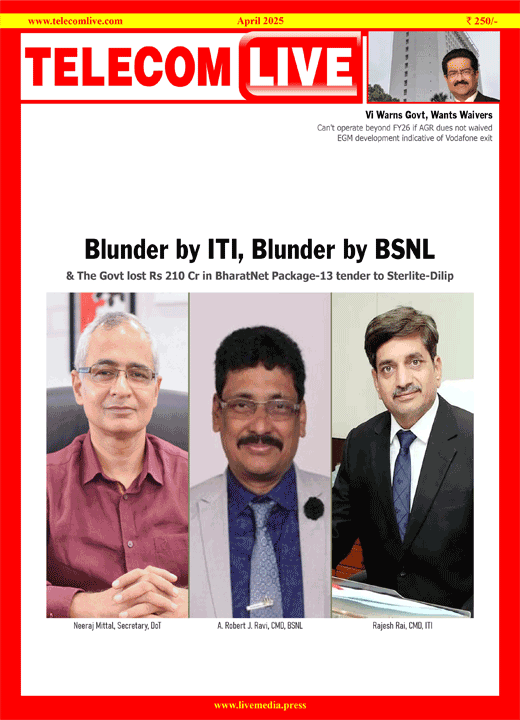PhonePe launches UPI Circle, payment feature that helps the ‘unbanked
PhonePe has launched a feature enabling users to “create a circle” and make payments on behalf of their family, friends, or trusted contacts, said the fintech company on Wednesday.
Dependents in a family can use UPI Circle to create their own identity or profile in the digital payments service without a linked bank account, providing a secure financial service to “unbanked” individuals.
What is UPI circle?
Circle allows a primary user to authorise a secondary user to make payments from their UPI (Unified Payments Interface) account. The primary user delegates UPI authentication rights to the secondary user, who can then carry out transactions with the primary user’s authorisation.
The primary user can set a daily transaction limit of up to Rs 15,000, with a maximum of Rs 5,000 per transaction in the case of full delegation. A primary user can authorise payments for up to five individuals, while retaining full control over their spending and access permissions.
A primary user can add family members or trusted individuals (secondary users) to their circle using a UPI ID or QR code, and conveniently authorise payments on their behalf from anywhere. The primary user maintains full control over the feature, including the ability to review payment requests, monitor secondary user spending, access detailed payment records within each circle, and revoke access at any time.
“UPI Circle is a significant step forward in extending the ease and convenience of digital payments for those who are underbanked and those new to the ecosystem. This can be a parent providing expenses to their college kids, authorising payments on behalf of older parents who may be wary of digital payments or busy individuals who want to delegate household chores,” said Sonika Chandra, chief business officer, consumer payments, PhonePe.
Here’s how PhonePe users can activate and use UPI Circle:
Open the PhonePe app. On the home screen, users will see an option to enable UPI Circle.
To set up UPI Circle and link secondary users, tap on ‘Invite Secondary Contact’ and add them either by scanning their QR code or manually entering their UPI ID.
The secondary user must accept the invitation via their PhonePe app to join the UPI Circle.
Once added, secondary users can choose the primary user’s account as a payment option and begin making payments seamlessly.