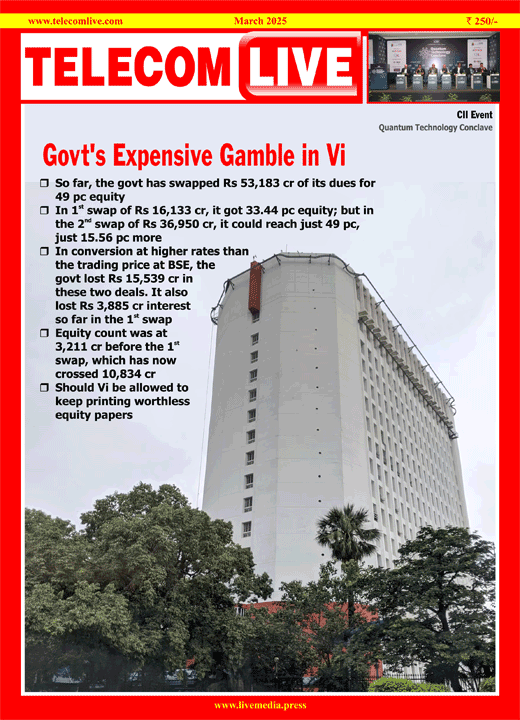Microsoft Paint gets Copilot button to streamline AI image editing
Microsoft is adding a dedicated Copilot button in Paint on Windows, making it easier to access artificial intelligence-powered creative tools such as OpenAI’s DALL-E-powered “Cocreator” text-to-image feature. The feature is currently in testing and is available to select Windows Insiders in the Canary and Dev Channels.
With this update, Microsoft has introduced a Copilot button on the toolbar in Paint. Clicking on this new option opens a dropdown menu where all the available AI-powered features such as Cocreator, Image Creator, Generative erase, and Remove background are listed. Within the dropdown, each feature will also include a short description to help users choose the right tool. This update streamlines the image editing process and makes these AI-powered tools more accessible.
It should be noted that the available set of features will vary from system-to-system as some advanced AI tools such as the text-to-image generator Cocreator are exclusive to Microsoft’s Copilot Plus PC platform.
Beyond the update to Paint, Microsoft is expanding its new AI-powered Windows Search feature to the Cloud. Available as a preview for select Windows Insiders using Qualcomm Snapdragon-powered Copilot Plus PCs, the new improved search now allows users to look for photos in the cloud with a natural language prompt. The feature is currently limited to OneDrive, while Microsoft has said that third-party cloud providers will be able to support this experience soon.
Microsoft previewed this feature last month allowing users to locate locally stored files and images using descriptive phrases instead of remembering exact names or content. Users can also employ natural language phrases to search for specific system settings.