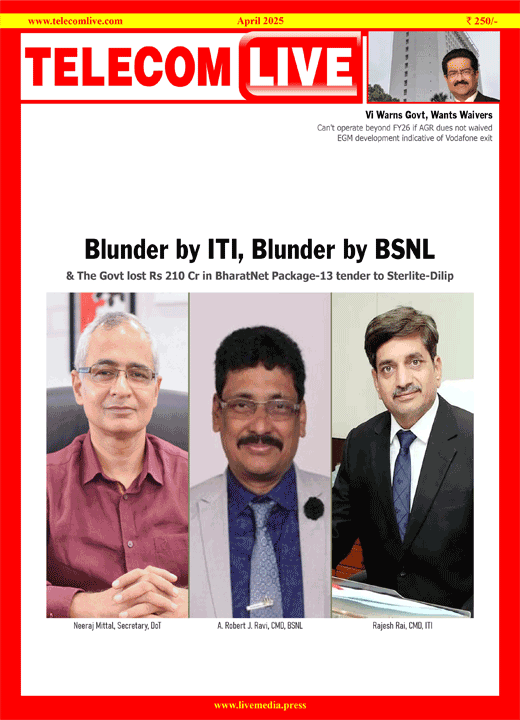How to add captions to images in Google Docs: A comprehensive guide
Google Docs is widely recognised for its user-friendly interface, making it a go-to tool for document creation and editing. While Google Docs offers a variety of helpful features, one notable limitation is its inability to add captions to inserted images. This absence of a built-in caption feature can be inconvenient for users looking to label or provide context for their images. Fortunately, there are several workarounds available that allow users to effectively add captions to their images within a Google Docs document. Here you can find out different methods to insert captions in Google Docs, helping you achieve professional-looking documents with ease.