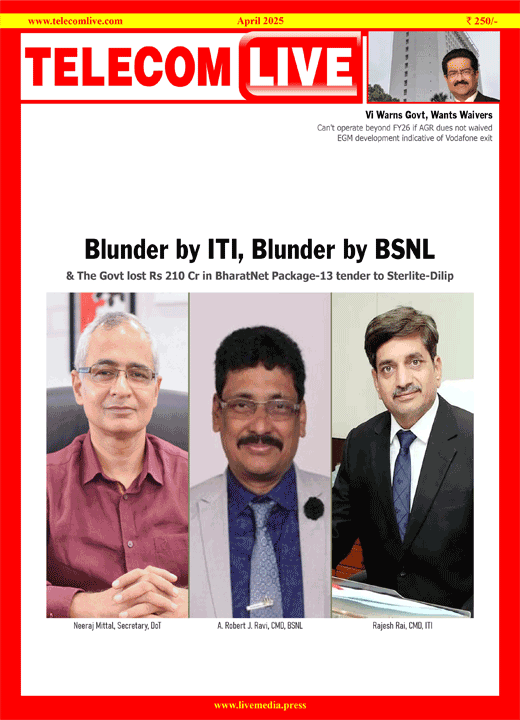5 Gmail hidden tips and tricks to keep in mind
By
Isha Sharma
Gmail, with its robust set of features, offers several hidden tips and tricks to enhance productivity and streamline your email experience. Here are five noteworthy ones:
Customizable swipe actions (mobile)
In the Gmail app, you can customize swipe actions to quickly archive, delete, mark as read/unread, move, or snooze emails. Go to Settings > General settings > Swipe actions to set your preferences.