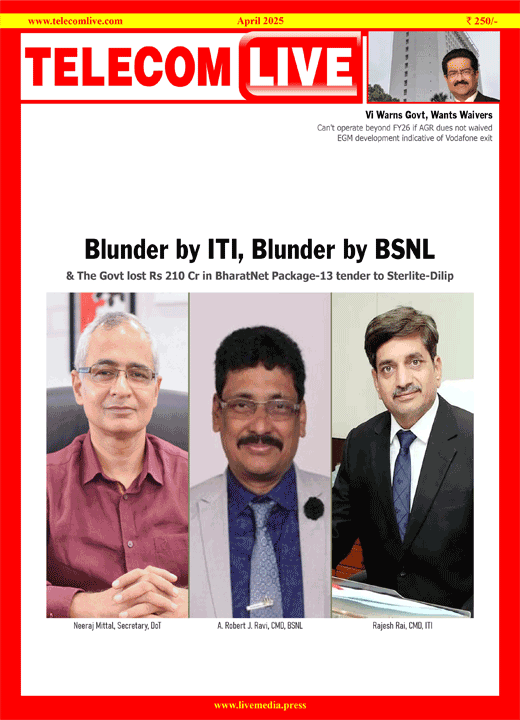How to create a photomoji in Google Messages: Step-by-step guide
By
Biju Kumar
Want to add a personal touch to your messages and ditch the usual emojis? Google Messages has a fun feature called Photomoji that lets you turn your own photos into expressive stickers! In just a few easy steps, you can transform your favorite pictures into quirky photomojis to share with friends. Here’s a complete guide on how to create a photomoji in Google Messages.
Here are the steps on how to create and send a photomoji using Google Messages: