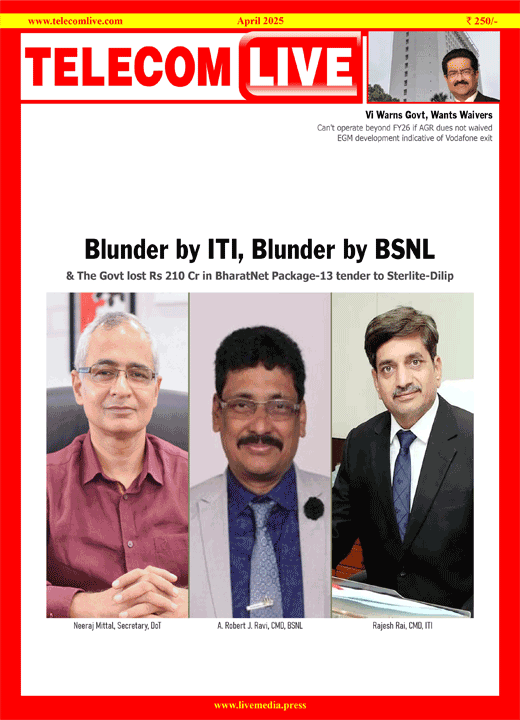Google now lets you switch between different modes in Slides
By
Binu Mathew
New Delhi: Google has said that it is making it easier for users to switch between different modes such as edit, view and comment in Slides.
If users want to hide comments within a presentation or avoid accidental edits, they can switch to view mode.
Choosing commenting mode will hide all options associated with editing, but still allow users to read and add comments, the tech giant explained.
To change mode, users will be required to navigate to the View > Mode > select a mode.