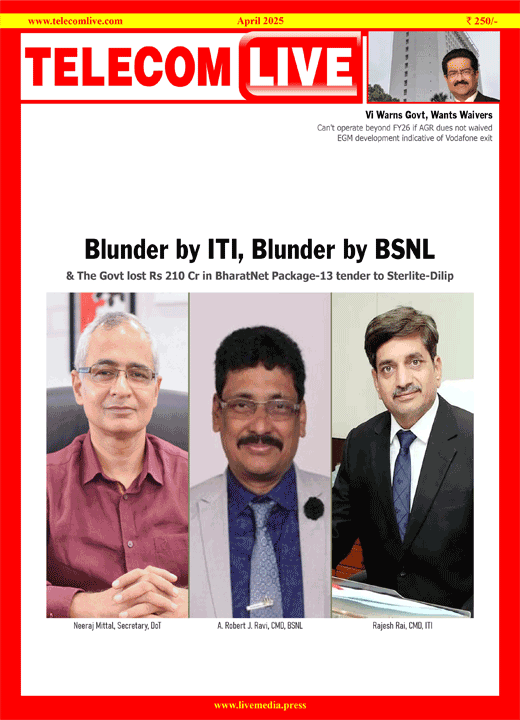Soon, Windows could allow extracting texts from images stored on smartphone
Microsoft’s Phone Link service on Windows is reportedly getting a new feature that allows users to extract texts from images that are stored on the synced Android smartphones. According to a report by Windows Central, the feature uses optical character recognition (OCR) to detect texts within an image and allows copying and pasting into other apps on the PC.
When an Android smartphone is connected to the Phone Link service on Windows using the Link to Windows app, users can sync calls, messages, notifications and images with their PC. With this new feature, the Phone Link service shows a new “Text” button when viewing an image from the smartphone on the PC. Clicking this button automatically detects the text within the image using OCR and presents options for selecting all text, copying all text, and more.
Text extraction using OCR is already available on Windows 11 through the Snipping Tool. However, the text extraction feature is new to Phone Link service. With it, users will be able to extract texts from images that are not stored locally. With the new feature users will not have to snip the screen and then extract the text, it can be done within the viewing gallery itself.
As per the report, the new text extraction feature is currently available to only select users in “Release Preview” and is expected to roll-out more widely in the coming weeks. It should also be noted that the feature only works with Android smartphones that are synced using the Link to Windows app. Although the Link to Windows app is available on iPhones too, it restricts image syncing and only allows access to calls, messages and notifications from Windows.