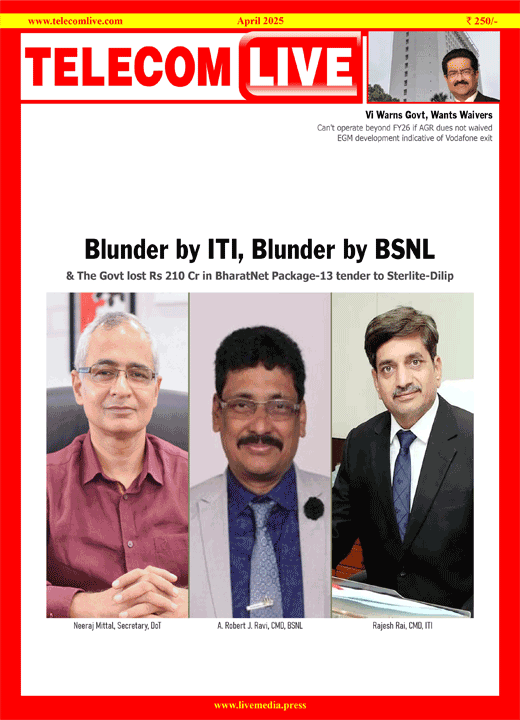Nothing Phone 1, Phone 2 get ChatGPT voice assistant in quick settings
British consumer electronics brand Nothing has added support for OpenAI’s ChatGPT voice assistant through the quick settings option on its Phone (1) and Phone (2). Nothing CEO Carl Pei on his X (formerly Twitter) social media handle posted a video previewing the ChatGPT voice assistant on Nothing smartphones.
Nothing Phone (1) and Phone (2) users can experiences ChatGPT’s voice assistant feature through the quick settings option by installing its Android app from the Play Store and using the voice chat feature within the app at least once. When completed, users will be able to add the voice assistant button to their Quick Settings panel. Expanding the panel and tapping on the ChatGPT’s shortcut button will launch the voice chat feature without having to open the app. Users can then ask queries and prompt the chatbot to produce relevant responses.
Additionally, Nothing Phone users can also access the voice assistant feature directly from their home screen by using the Quick settings widget, available on the Nothing OS. Responding to the comments on his post, Pei said that the ChatGPT’s integration to the Nothing Phone is much more responsive than what he initially expected.
In related news, OpenAI is reportedly working for users to add ChatGPT as their default assistant on Android smartphones. According to media reports, the function’s early preview is available on the ChatGPT’s latest beta version app. AI chatbot’s voice assistant is expected to get activated in a similar manner to how Google’s Assistant launches on Android smartphones, by long pressing the device’s home button.