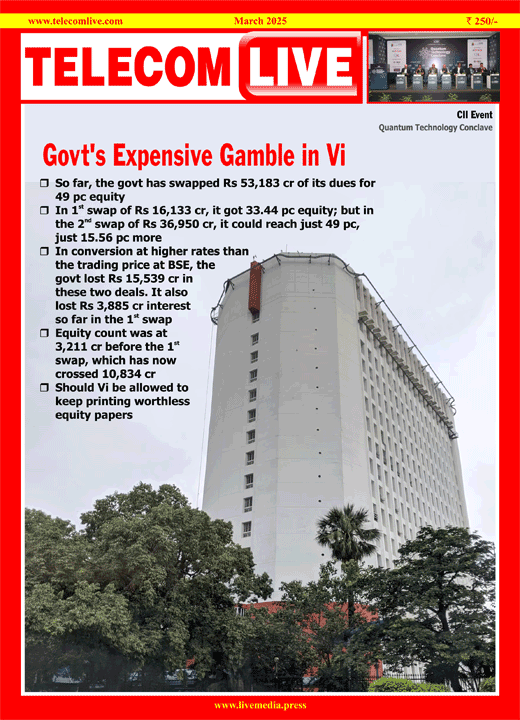Samsung Internet now available for Windows, allows syncing browsing data
Samsung Internet browser has started rolling out for Windows desktops. Samsung’s default browser has now been listed on the Microsoft Store, ready to be downloaded on devices running Windows 10 or later.
While supporting Windows devices, Samsung Internet is allowing users to sync browsing data from their Galaxy devices with their Windows desktops. However, account sync does not fetch saved passwords that the user may have on their Galaxy device.
According to a report by Android Central, Samsung Internet allows users to import browsing history and bookmarks from other browsers, such as Google Chrome and Microsoft Edge, after they log into their Samsung Cloud account.
The browser supports add-ons and extensions provided through Chrome and Edge as well. Clicking on Add-ons in Samsung Internet redirects users to the Chrome Web Store.
Other notable features include incognito mode, light and dark modes and support for ad-blockers.
Earlier, Samsung announced that it would debut Galaxy AI early next year. The South Korean electronics maker said the Galaxy AI is a comprehensive mobile AI experience, powered by both on-device AI developed at Samsung and cloud-based AI enabled by its collaborations with industry leaders.
In a blog post, Samsung said its Galaxy AI is universal intelligence designed for smartphones that would bring novel experiences in all the places it matters most — from barrier-free communication to simplified productivity to unconstrained creativity.
In a preview, Samsung announced the “AI Live Translate Call” feature that would be part of the comprehensive Galaxy AI experience. Samsung said the AI Live Translate Call feature will soon give users with the Galaxy AI phone a personal translator whenever they need it. It would be integrated into the native call feature, therefore, iron out the hassle of having to use third-party apps.