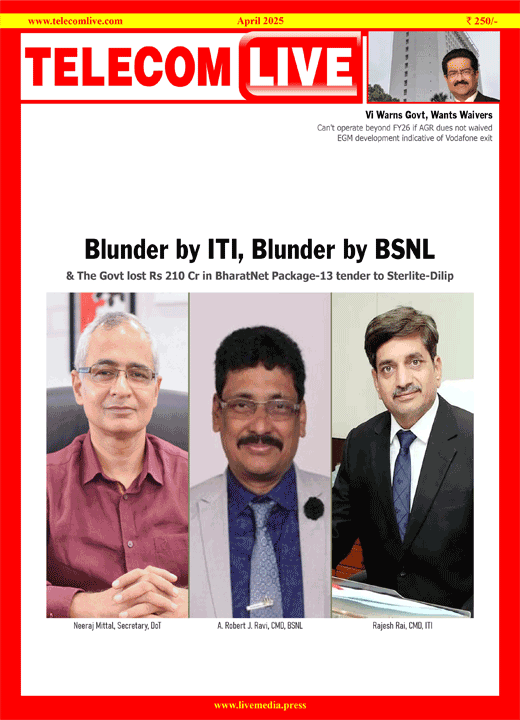Your Gmail, Drive set to get safer as Google plans to inject more AI into Workspace
Google Workspace, the company’s productivity and collaboration suite, is getting a major security pump up with new AI-powered features. The new features are designed to help organisations protect their data from cyberattacks, improve security, and comply grant them with more granular controls over data use and access.
One of the key new features is enhanced data loss prevention (DLP) controls in Gmail. These new controls use machine learning to identify and classify sensitive data, and then prevent it from being accidentally or intentionally shared outside of the company. It is already available in Google Chat, Drive and Chrome. These DLP controls can help prevent employees from accidentally sharing company’s critical information like finances or customer data.
Google Drive gets the ability to automatically classify and label data. It is already available in preview. With this, the administrators can now use confidentiality-preserving AI models, customised uniquely for their organisation, to automatically classify and label new and existing files in Drive. Data protection controls, such as DLP or CAA, can then be applied based on the security policy. This feature uses machine learning to identify the type of data in a file, such as financial, medical, or customer data. This information can then be used to apply appropriate security controls to the file, such as restricted access or encryption.
Drive also get added security feature that allows admins to set criteria, such as device location or security status for any sensitive content in Drive. User should meet these criteria in order to access the content. This feature will be available later this year in preview.
Google is also adding new client-side encryption (CSE) improvements to encourage digital sovereignty. These enhancements give organisations more control over their data. These enhancements include support of mobile apps in Google Calendar, Gmail, and Meet, the ability to set CSE as default for select organisational units, guest access support in Meet, comments support in Docs, and the ability for users to view, edit, or convert Microsoft Excel files. CSE customers also get the ability to store their encryption keys with their trusted partner in the country of their choice. Additionally, Google is also making it possible to let organisations choose where their data will be processed, in EU or US. Organisations also have the option to store a copy of their Workspace data in a country of their choice.