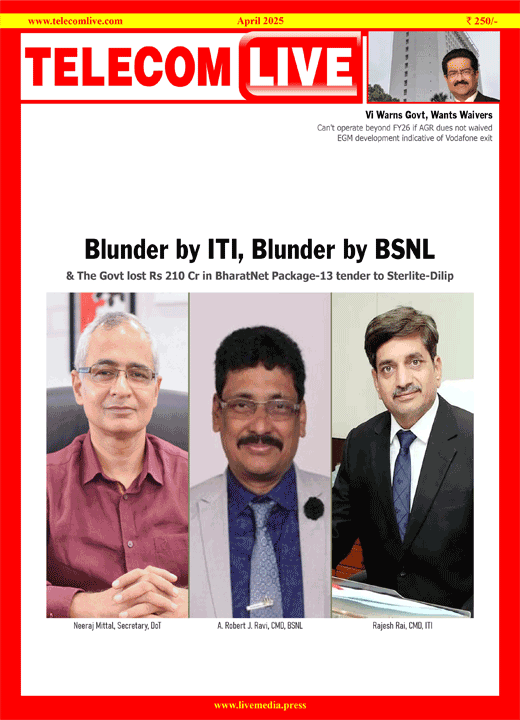Google Slides now lets you follow, collaborate with others in real-time: Everything to know
Google Workspace apps are all about collaboration, be it on Google Docs, Sheets, Slides or more. Now, Google Slides has come up with an update which will make the life of the users much easier. The company is adding a feature called Follow. This will allow users to coordinate with other users that too in real-time.
Google, in its blog post, has mentioned that with the help of this feature, users will be able to see which slide someone is working on.
In order to use this Follow feature, users ‘can simply click on a collaborator’s slide there in the Slides toolbar and jump to whichever slide they are on. They will be able to make changes to the slide, move them and much more.
For enabling this feature, the company mentions that there is no admin control for this feature. Whereas, for end users, the feature will turn on by default.
To follow a collaborator, simply click on the user’s avatar, to which a “Following” badge will come. For unfollowing a particular collaborator, simply click on the avatar again.
Other than this, users will also have the option to stop following a collaborator in case he/she leaves or refreshes the presentation, make edits to the presentation, click on a different slide or enter the Slideshow mode. Upon making any edits to the presentation will automatically be disabled by the collaborator.
The Follow feature present in Google Slides is available to all Google Workspace users along with legacy G Suite Basic and Business customers. The same feature will also be available to users on their personal Google Accounts.
For availability purposes, the Follow feature officially rolled out on December 8 but Google in its blog post has mentioned that this feature will take between 1-3 days to be visible to all users.