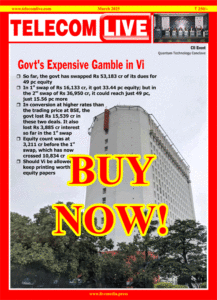Google Reading Mode app launched to aid visually impaired people read long-form content easily
Google has launched a new app called Reading Mode. This app will help the visually impaired to easily read long-form content. The Reading Mode app will work on any device running on Android 9.0 and above.
Post download from the Google Play Store, users need to turn on the toggle for the app from their device’s accessibility settings in order to use it. A floating button will then appear and be accessible on the screen at all times.
The Reading Mode app will turn the content on the screen into a simpler and easy-to-read format. The app will come with several controls which will allow users to adjust contrast, font type, line space and size of the text.
The user can even ask the app to read the content aloud as well as control the playback speed. The app will also allow users to change the reading voice, and turn on the toggle for the app to highlight text on the current text which is being read using the read-aloud feature.
Reading Mode app for Android supports multiple languages including English, French, Italian and Spanish. Google says that it will be adding more languages to the app in the future.
This is not the first time Google is offering such a feature. In the past, the company has offered its users a screen reader with TalkBack and a built-in Braille keyboard.