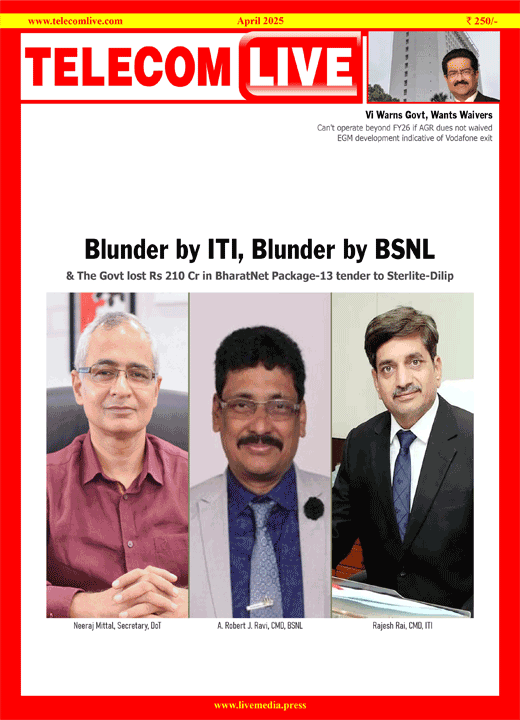Apple removes gambling app ads placed next to kids’ gaming section
Apple has temporarily pulled gambling ads from iPhone’s App store’s “you may also like” section alongside the children’s games section.
According to New York Post, Apple has issued a statement saying that it has temporarily removed the gambling app suggestions that were appearing next to the children’s gaming section.
This comes right after Apple introduced new ad spaces on the App Store on Tuesday.
As per New York Post, The problem was brought to light on Twitter early on Wednesday when a suggestion for “Jackpot World” appeared below RecoverMe, an app meant to assist users in beating a gambling addiction.
Another Twitter user also discovered an advertisement for a horse betting app on the same page.
Other Twitter users observed sports betting and gambling applications listed below kid-friendly games.
This week, a lot of app developers used Twitter to voice their opposition to gambling advertisements, regardless of the apps’ contents.
Apple then issued a statement saying that it has removed the gambling ads from the app store “temporarily”.
Talking about the company’s latest advancement, it recently released the latest versions of operating systems.
Since the initial release of iPadOS 16. x was missed last month, the currently-rolling-out 16.1 version is the first iteration of the operating system that we have seen so far.And with the release of iPadOS 16.1 alongside iOS 16.1, the version numbers for the company’s mobile operating systems are back in sync, just as rumours had predicted.
According to GSMArena, the new version of the iPad OS includes Stage Manager, a redesigned multitasking interface (only on iPad Pro 12.9 3rd generation and newer, all iPad Pro 11″ models, and the latest iPad Air).This allows you to create overlapping windows of various sizes, drag and drop windows, and much more. It also automatically organises apps and windows. Later this year, an update for the M1 and M2 iPads will make Stage Manager fully compatible with external displays up to 6K resolutions.
In addition, iPadOS 16 offers new features for Messages (edit, undo send, and mark conversations as unread), a collection of clever tools for Mail (cancel send, schedule send, alerts for forgetting to include a recipient or attachment, reminders to come back to a message, and better search), support for iCloud Shared Photo Library, new security and collaboration features for Safari, and – surprise! – the Weather app makes its iPad debut at this time.
In addition to numerous bug fixes, iOS 16.1 supports the following features: iCloud Shared Photo Library, Live Activities from third-party apps on the Dynamic Island and the lock screen on iPhone 14 Pro models, Fitness+ without an Apple Watch, key sharing in Wallet, Clean Energy Charging, and Fitness+ without an Apple Watch. Furthermore, Matter, a new home connectivity standard, is supported.