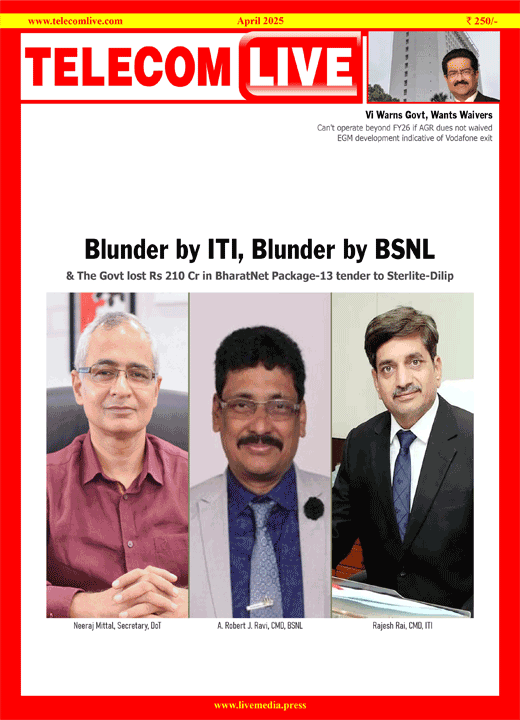Google now lets you password-protect page that shows your searches
In a bid to help protect browsing history and search activities of its users from others to see, Google will now let them password-protect the page that shows their searches.
Whenever people use a Google device or product (Android smartphone or Chrome browser), their activity history is stored and is available for them to review via ‘My Activity; feature.
Now, “if you turn on extra verification, Google will make sure it’s really you before you can see or delete your full history on My Activity,” the company said in an update.
“This can help keep your history safer on shared devices. This setting only applies to My Activity. Your history may still appear in other Google products,” the company added.
To strengthen your privacy on shared devices, you can choose to require an extra verification step to view your full history on My Activity.
To activate the verification, go to activity.google.com and click the Manage My Activity verification link.
According to Android Police, once turned on, “the feature will ask you to verify your identity before showing your history”.
“What this actually does is simply take you to the regular Google sign-in page, allowing you to either enter your password or connect using your Android device if you’ve set that up,” the report mentioned.