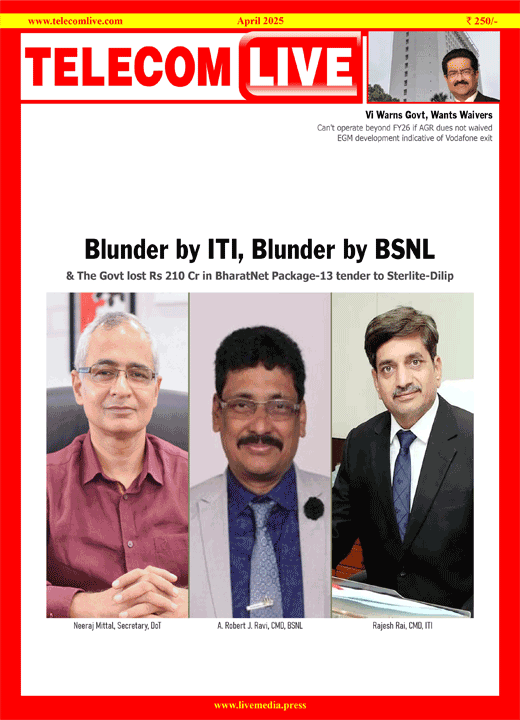Microsoft Teams offers live transcription for meetings in English
Microsoft Teams has announced Artificial Intelligence (AI)-powered live transcription, a written record of the spoken text, for meetings in English.
It identifies each speaker, is captured automatically in near real time, and is available during and after the meeting, Microsoft said in a blog post last week.
Live transcription in Teams uses a meeting’s invitation, participant names, attachments, etc. to improve the accuracy and recognise meeting-specific jargon for each transcript automatically, without any human involvement.
This means no one at Microsoft ever sees the meeting’s content, and the models are automatically deleted immediately after each meeting.
In addition, Microsoft said it does not use or store this data for improving its own AI.
Live transcription is similar to recording a meeting. Participants are notified that live transcription is on and have the ability to hide it from their meeting view with just a click.
If they choose not be identified, attendees can also turn off speaker attribution in their profile settings.
To get started, the tenant admin just needs to turn on the Allow Transcription policy. Then the meeting organiser or a presenter can start transcription, Microsoft said.
After the meeting, the saved transcript is available for reference and download in Teams for desktop and web.
Teams live transcription files are stored in the meeting organiser’s Exchange Online account and only the organiser and tenant admin have permissions to delete it.
However, the company cautioned that live transcription is not “guaranteed to be 100 per cent accurate and so should not be relied upon in life-altering situations.”